You’ve come across a posting for your dream job. The requirements and responsibilities look like they were tailor-made for you, and the company offers incredible benefits. You’re about to dust off your resume and get to work on the application, but then you read this statement:
“Please include a cover letter with your application.”
Do you try to skate by without submitting a cover letter, give up and move on to the next job opportunity, or get to work on crafting a thoughtful and professional cover letter? While many may dread this part of the job application process, including a well-written cover letter with your application and resume can help you stand out from other candidates.
The Importance of Including a Cover Letter
Consider your cover letter as a preview of who you are as a future employee. While resumes and applications list the hard facts about your experience and training, cover letters give employers a glimpse of your personality while allowing you to highlight your strengths and enthusiasm about the position. Cover letters can also help demonstrate your professional skills, including your attention to detail, communication skills and writing style.
Formatting Basics
When it comes to design, your cover letter should be easy to read and have a professional appearance. Use these guidelines to set up your document:
- Margins: Between 1’’ and 1.5’’
- Font: Stick with basic and professional fonts like Helvetica, Georgia, Calibri, Verdana, Times New Roman, Ariel, Courier New, Garamond and Didot. Use one font for both the header and body. Avoid italicizing, underlining or bolding the body text.
- Font Size: Stay between 10- and 12-point for the body of the letter. Your header font should be slightly larger.
- Spacing: Single
- Alignment: Left align
- Length: One page
- File Format: Unless otherwise specified, save and send your cover letter as a PDF file. If a .doc file is requested, make sure that you’re saving and sending a true .doc file rather than .docx.
Content Breakdown
Your cover letter should adhere to a traditional business letter format, which includes the following:
Contact Information: Include your name, email, address and primary phone number in the header. If you have a professional website or a LinkedIn profile, this is also a good place to list them. Include the address of the business below your header.
Salutation: Formally greet your recipient. If you know the hiring manager’s name, use it. If you are unable to find the hiring manager’s name, use “Dear Hiring Manager” or “To whom it may concern.” Rather than using a comma, end your salutation with a colon (:).
Body: An effective cover letter can be written in three paragraphs.
- Introduction – Write about what you’re applying for, where you found the job posting, and that you’re interested in the position. If you were referred to this position by a current employee, drop their name. It may help to include a summary of what you’ve included in your application (ex: Please accept my resume, portfolio and application for your consideration).
- Your Qualifications – Highlight the top things that make you the right candidate for the job. Many employers use pre-screening software to sift through and highlight the resumes and cover letters that best match the original job listing. Use keywords from the actual job posting in this section to boost the chances that your cover letter will stand out during pre-screening. If you’re just beginning your professional career and don’t have work experience to draw from in this section, you can always use experiences from school, volunteer work or club involvement.
- Reaffirm Interest, Compliment and Close – Everyone likes compliments! Share one thing that drew you to the company and why you’re excited about it. Reaffirm that you’re interested in the position, and that you look forward to further discussions with the company.
Valediction: This is your “farewell.” “Best regards” or “Sincerely” work well here.
Your Name: Don’t forget to include your first and last name at the end!
Common Cover Letter Pitfalls
While it’s tempting to write and send a generic letter to every hiring manager you contact, many employers (and pre screening tools) won’t be impressed. Each cover letter you submit should be customized to the specific company and position you’re applying for.
This doesn’t mean that you should start from scratch every time you write a new cover letter. Save time on your next cover letter by using a previously written one as a template – keep your header, contact information, valediction and signature the same, but update the body copy, employer address and salutation.
Another common mistake that applicants make is hitting “upload” and “send” without proofreading. Be sure to review your cover letter for any typos or grammatical errors. A second pair of eyes can also help – try enlisting a trusted friend or colleague to review and edit your cover letters before you submit them.
When to Skip the Cover Letter
While cover letters are usually welcomed, do not include one if the job posting specifically states that you should not send one. Additionally, if you are filling out an online application and cannot find a place in the form to upload one, assume that a cover letter is not required.
If your online application doesn’t have a place to upload a cover letter, but has an “additional materials” section, you upload your cover letter here.
Get Started With Our Cover Letter Template
Top Dollar has created a cover letter template that’s free to view and easy to use.
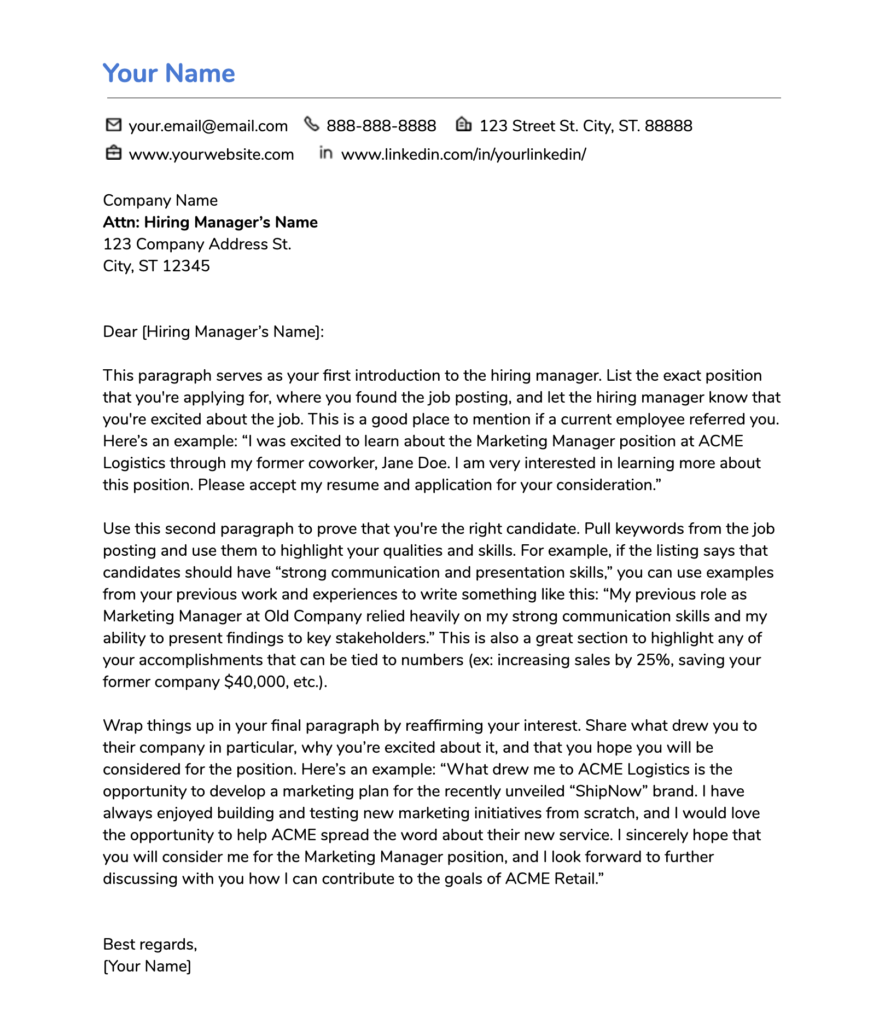
Our copy is locked for editing, but you can save your own version to use as you wish. Simply click “File” and “Make a Copy” in the upper left hand corner to save an editable file.
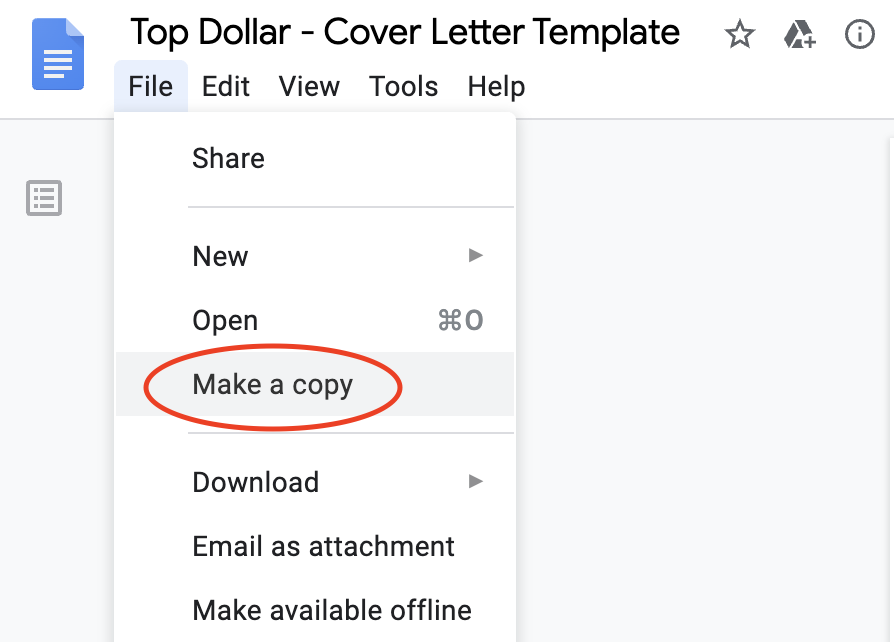
Best of luck with your job search, and happy writing!
